大熊猫猪·侯佩原创或翻译作品.欢迎转载,转载请注明出处. 如果觉得写的不好请告诉我,如果觉得不错请多多支持点赞.谢谢! hopy ;)
回到Xcode中,新建一个EndLayer类,继承于CCNode.因为我们得在其类方法中创建实例变量,所以我们得建立几个实例变量的属性.打开EndLayer.h文件,修改内容如下:
#import "CCNode.h" @class MainScene; @interface EndLayer : CCNode @property (nonatomic,strong) CCLabelBMFont *msgLabel; @property (nonatomic,strong) CCLabelBMFont *restartLabel; @property (nonatomic,weak) MainScene *mainScene; +(instancetype)endLayerWithMainScene:(MainScene*)mainScene message:(NSString*)msg; @end
接着打开EndLayer.m文件添加如下代码:
#import "EndLayer.h" #import "MainScene.h" @implementation EndLayer
-(void)restartTapped:(id)sender{
CCScene *scene = [CCBReader loadAsScene:@"MainScene"];
CCTransition *transition = [CCTransition transitionFadeWithColor:[CCColor whiteColor] duration:0.5]; [[CCDirector sharedDirector]replaceScene:scene withTransition:transition];
}
-(void)onEnter{
[super onEnter];
[self.msgLabel runAction:[CCActionScaleTo actionWithDuration:0.5 scale:1.0]];
[self.restartLabel runAction:[CCActionScaleTo actionWithDuration:0.5 scale:1.0]];
}
+(instancetype)endLayerWithMainScene:(MainScene*)mainScene message:(NSString*)msg{
EndLayer *endLayer = (EndLayer*)[CCBReader load:@"EndLayer"];
endLayer.mainScene = mainScene;
endLayer.msgLabel.string = msg;
endLayer.msgLabel.scale = 0.1;
endLayer.restartLabel.scale = 0.1; return endLayer;
}
@end
注意我们在其onEnter方法中实现了原代码中的菜单动画效果,现在编译运行app,效果如下:
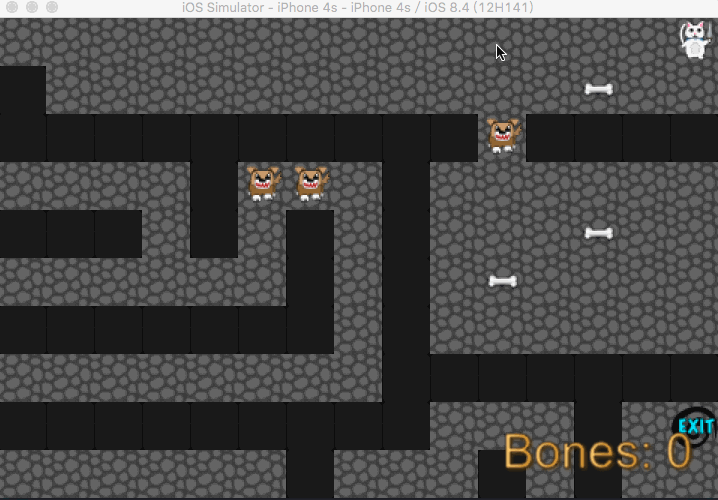
OK!至此我们全部完成了原代码的转换工作,该系列8篇博文到此告一段落.
本猫猪将在新开辟博文”A*寻路算法的Cocos2D实现”的系列文章中,继续CatMazeV3项目的扩展旅程,敬请期待,再会! ;)



