类似于Ruby的ruby document,Xcode的Playground自身也提供一些嵌入文档中的格式注释的语法.
我们先定义一个简单的类:
class A{ }
按住opt点击class A,你会发现啥都没有
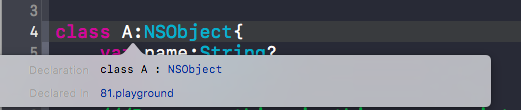
我们在class A上面增加一行注释,只不过有别于单行注释的//,我们用的是///
///A simple class that does some stuff you want it to do
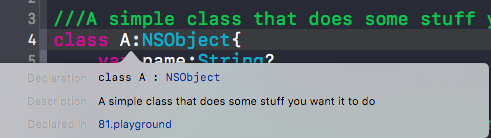
现在描述具体多了吧.
接下来我们在类中添加一个方法:
///Does something;in this case ,prints out a message letting the user know that something is hanppening
func test(){
print(#function) }
我们同样用///来描述该方法:
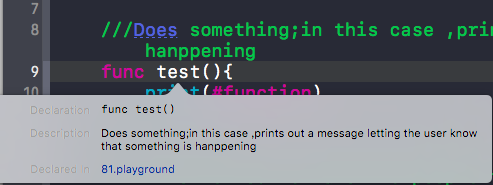
上面的方法没有参数和返回值,下面是一个签名齐全方法的实例:
/**
this method is make two people to super couple!!!but be careful not everyone can make super successed,and even make successd,that's no one can give word that result is good!
- Parameter name: the first person's name - Parameter otherName: the second person's name,aka other person ;]��
- Returns: A combined couple name */
func makeSuper(name:String,otherName:String)->String{
let str = "\(name) combine with \(otherName) to super couple!!!" print(str) return str
}
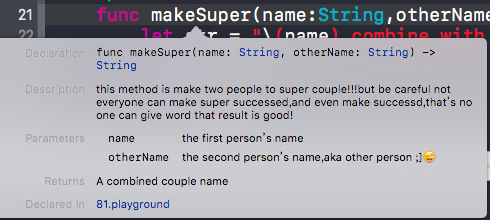
如果方法有多个参数,我们嫌写多个Parameter麻烦,我们也可以用以下的语法,效果是一样的:
- Parameters:
- name: the first person's name - otherName: the second person's name,aka other person ;]��
- Returns: A combined couple name
Xcode还提供其他的注释分类:
- Author: Panda Hopy - Version: 1.04 - Note: This is a simple class - Warning: This class doesn't actually do anything! - ToDo: Add some actual functionality to this class
效果如下:
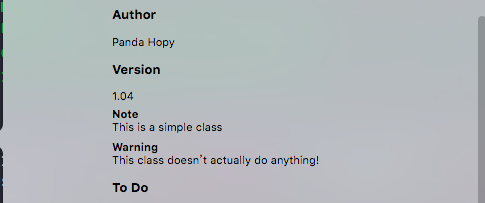
如果我们喜欢,我们可以进一步美化格式,比如增加标题,粗体,斜体以及有序和无序列表:
# Lists You can apply *italic* , **bold** , or `code` inline styles to any text ,and _what_ ## Unordered Lists - Some item - Another item - The last item ## Ordered Lists 1. Some item 2. Another item 3. The last item
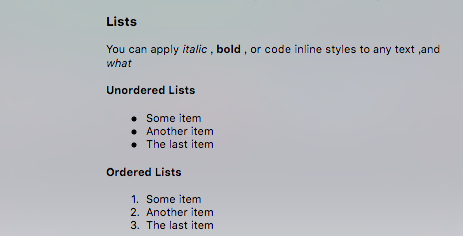
更详细的注释语法,我们可以到apple开发网站查询:
https://developer.apple.com/library/ios/documentation/Xcode/Reference/xcode_markup_formatting_ref/AnyPage.html#//apple_ref/doc/uid/TP40016497-CH22-SW1



