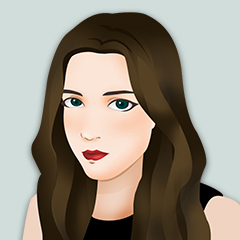c#kepserver连接操作方法代码
c#连接kepServer操作kepware源码.rar-C#文档类资源-CSDN下载解压密码:blog.csdn.net/txwtech更多下载资源、学习资料请访问CSDN下载频道.https://download.csdn.net/download/txwtech/33508026
解压密码:blog.csdn.net/txwtech

Form1.cs
using System;
using System.Collections.Generic;
using System.ComponentModel;
using System.Data;
using System.Drawing;
using System.Linq;
using System.Text;
using System.Threading.Tasks;
using System.Windows.Forms;
namespace c_sharp_kepServer_demo
{
public partial class Form1 : Form
{
public Form1()
{
InitializeComponent();
}
List wms_s = new List();
private void button_connect_Click(object sender, EventArgs e)
{
OpcUtil opcUtil = new OpcUtil();
Wms_OpcTagListModel wms_OpcTagListModel = new Wms_OpcTagListModel();
wms_OpcTagListModel.TagName = "Device1.Allow";
wms_s.Add(wms_OpcTagListModel);
OpcUtil.initOPC(wms_s);
}
private void button_read_Click(object sender, EventArgs e)
{
if(OpcUtil.InitOK==false)
{
MessageBox.Show("OPC kepserver连接失败,请确保kepware服务已经启动,点击连接OPC按钮");
return;
}
textBox_tagContent.Text=OpcUtil.OpcRead(textBox_tagname.Text);
}
private void button1_Click(object sender, EventArgs e)
{
if (OpcUtil.InitOK == false)
{
MessageBox.Show("OPC kepserver连接失败,请确保kepware服务已经启动,点击连接OPC按钮");
return;
}
OpcUtil.OpcWrite(textBox_tagname.Text,textBox_tagContent.Text);
}
}
}
OpcUtil.cs
using System;
using System.Collections.Generic;
using System.Linq;
using System.Text;
using System.Threading.Tasks;
using UcAsp.Opc.Da;
using System.Threading;
using UcAsp.Opc;
using c_sharp_kepServer_demo.PO;
using System.Windows.Forms;
//using MechineOper.CommUnication.Utils;
namespace c_sharp_kepServer_demo
{
class OpcUtil
{
public static DaClient OpcLink;
public static bool InitOK = false;
public static void initOPC(List taglist)
{
InitOK = false;
if (OpcLink != null)
{
OpcLink.Dispose();
}
OpcLink = new DaClient(new Uri("opcda://127.0.0.1/KEPware.KEPServerEx.V6"));
// Opc.Server[] servers = m_discovery.GetAvailableServers(Specification.COM_DA_20,“OPC服务器IP地址”,null);
//opcda://127.0.0.1/Matrikon.OPC.Simulation.1
OpcLink.Options.DefaultMonitorInterval = 1000;
OpcLink.Options.MaxPublishRequestCount = int.MaxValue;
OpcLink.Options.MaxNotificationQueueSize = int.MaxValue;
//OpcLink.Options.SessionTimeout = uint.MaxValue;
OpcLink.Options.MaxMessageQueueSize = int.MaxValue;
OpcLink.Options.MaxSubscriptionCount = int.MaxValue;
//OpcLink.Options.SubscriptionLifetimeCount = uint.MaxValue;
//OpcLink.Options.SubscriptionKeepAliveCount= int.MaxValue;
try
{
OpcLink.Connect();
}
catch(Opc.ConnectFailedException e)
{
MessageBox.Show(e.Data.ToString()+e.Message,"连接失败,确保kepware服务已经启动哦。。。",MessageBoxButtons.OK,MessageBoxIcon.Error);
return;
}
while (OpcLink.Status != OpcStatus.Connected)
{
Thread.Sleep(5);
Console.WriteLine("连接失败");
}
if (OpcLink.Status == OpcStatus.Connected)
{
Thread.Sleep(5);
Console.WriteLine("连接成功");
}
// OpcGroup group = OpcLink.AddGroup("opc");
// OpcLink.AddItems("opc", new string[] {"PLC.Device1.Start", "PLC.Device1.Allow" });
// group.DataChange += new OpcObeser().Group_DataChange;
InitOK = true;
string get_data = OpcLink.Read("通道1.设备1.Tag1");
Console.WriteLine("PLC tag1 data: "+get_data);
OpcLink.Write("通道1.设备1.Tag1", "22");
Console.WriteLine("PLC write tag1 data");
Thread.Sleep(2000);
string get_data2 = OpcLink.Read("通道1.设备1.Tag1");
Console.WriteLine("changed PLC tag1 data: " + get_data2);
}
public static string OpcRead(string read_tag_name)
{
string get_data = OpcLink.Read(read_tag_name);
Console.WriteLine("PLC tag1 data: " + get_data);
return get_data;
}
public static void OpcWrite(string write_tag_name,string write_content)
{
OpcLink.Write(write_tag_name, write_content);
Console.WriteLine("PLC write tag1 data");
}
public static void Init()
{
//items[2] = new Opc.Da.Item();
//items[2].ItemName = "PLC1.dyn_I4[1]";
}
public static void InitMap(string tagname)
{
OpcItemValue value = new OpcItemValue();
object curValue = (short)0;
value.Value = curValue;
value.Quality = "bad";
CONFConst.TAG_MAP[tagname] = value;
// Console.WriteLine(value);
//侧移机对象TAG属性映射
String[] Code = tagname.Split('.');
if (Code[1] == "Allow")
{
CONFConst.CT_MAP.AddOrUpdate(Code[1], new PLC() { MM = new Tag() { Value = (short)curValue, TagPath = tagname, Qunity = "" == "good" ? true : false } }, (S, T) => { T.MM.Value = (short)curValue; T.MM.TagPath = tagname; T.MM.Qunity = "" == "good" ? true : false; return T; });
Console.WriteLine("dddddddddddd");
}
}
}
}