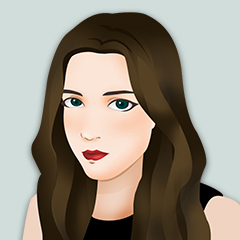D:\NetCoreDemo\coreconsole>dotnet new 使用情况: new [选项]
dotnet new console o d:\txwtech11
选项: -h, --help 显示有关此命令的帮助。 -l, --list 列出包含指定名称的模板。如果未指定名称,请列出所有模板。 -n, --name 正在创建输出的名称。如果未指定任何名称,将使用当前目录的名称。 -o, --output 要放置生成的输出的位置。 -i, --install 安装源或模板包。 -u, --uninstall 卸载一个源或模板包。 --type 基于可用的类型筛选模板。预定义的值为 "project"、"item" 或 "other"。 --force 强制生成内容,即使该内容会更改现有文件。 -lang, --language 指定要创建的模板的语言。
然后用devenv d:\txwtech11\txwtech11.csproj打开vs2019启动项目