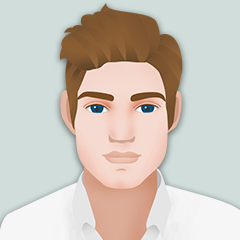有些时候我们需要每隔一段时间就要执行一段程序,或者是往复循环执行某一个任务。例如:磁盘的清理工作,垃圾文件的删除,同时对于过期镜像的管理等……都是需要使用定时任务的。网上看到很多的有关于python定时任务编写都是错误的,博文将给大家展示错误的使用,同时介绍正确的python中常用定时任务实现方法,帮助大家在日常工作学习和使用。
一、可用的python定时任务 1.1 APScheduler实现定时任务APScheduler(advanceded python scheduler)基于Quartz的一个Python定时任务框架,实现了Quartz的所有功能,使用起来十分方便。提供了基于日期、固定时间间隔以及crontab类型的任务,并且可以持久化任务。基于这些功能,我们可以很方便的实现一个Python定时任务系统。 它有以下三个特点:
-
类似于 Liunx Cron 的调度程序(可选的开始/结束时间)
-
基于时间间隔的执行调度(周期性调度,可选的开始/结束时间)
-
一次性执行任务(在设定的日期/时间运行一次任务)
from apscheduler.schedulers.blocking import BlockingScheduler
from datetime import datetime
def job():
print(datetime.now.strftime('%Y-%m-%d %H:%M:%S'))
sched=BlockingScheduler()
sched.add_job(job,"interval",second=5,id="my_job")
sched.start()schedule是一个第三方轻量级的任务调度模块,可以按照秒,分,小时,日期或者自定义事件执行时间。schedule允许用户使用简单、人性化的语法以预定的时间间隔定期运行Python函数(或其它可调用函数)。
import schedule
import time
def job():
print("i am working…………")
schedule.every(10).seconds.do(job)
schedule.every(10).minute.do(job)
schedule.every().hour.do(job)
schedule.every().day.at("10.30").do(job)
schedule.every().monday.do(job)
while True:
schedule.run_pending()
time.sleep(1)import datetime
import time
def time_printer():
"""
只能设定间隔,不能指定具体的时间,比如每天早上8:00
sleep 是一个阻塞函数,也就是说 sleep 这一段时间,程序什么也不能操作。
:return:
"""
now=datetime.datetime.now()
ts=now.strftime('%Y-%m-%d %H:%M:%S')
print(f'do fun time:{ts}')
def loop_monitor():
while True:
time_printer()
time.sleep(5)
if __name__ == '__main__':
loop_monitor();虽然该程序可以实现,但是sleep 是一个阻塞函数,也就是说 sleep 这一段时间,程序什么也不能操作。
2.2 Timeloop() 只能运行一次pip install TimeLoopimport time
from timeloop import Timeloop
from datetime import timedelta
tl = Timeloop()
@tl.job(interval=timedelta(seconds=2))
def sample_job_every_2s():
print("2s job current time : {}".format(time.ctime()))
@tl.job(interval=timedelta(seconds=5))
def sample_job_every_5s():
print("5s job current time : {}".format(time.ctime()))
@tl.job(interval=timedelta(seconds=10))
def sample_job_every_10s():
print("10s job current time : {}".format(time.ctime()))
if __name__ == '__main__':
sample_job_every_10s()threading 模块中的 Timer 是一个非阻塞函数,比 sleep 稍好一点,timer最基本理解就是定时器,我们可以启动多个定时任务,这些定时器任务是异步执行,所以不存在等待顺序执行问题。 Timer(interval, function, args=[ ], kwargs={ })
-
interval: 指定的时间
-
function: 要执行的方法
-
args/kwargs: 方法的参数
import datetime
from threading import Timer
def time_printer():
now=datetime.datetime.now()
ts = now.strftime('%Y-%m-%d %H:%M:%S')
print(f'do fun time:{ts}')
loop_monitor()
def loop_monitor():
t=Timer(5,time_printer())
t.start()
sched模块实现了一个通用事件调度器,在调度器类使用一个延迟函数等待特定的时间,执行任务。同时支持多线程应用程序,在每个任务执行后会立刻调用延时函数,以确保其他线程也能执行。 class sched.scheduler(timefunc, delayfunc)这个类定义了调度事件的通用接口,它需要外部传入两个参数,timefunc是一个没有参数的返回时间类型数字的函数(常用使用的如time模块里面的time),delayfunc应该是一个需要一个参数来调用、与timefunc的输出兼容、并且作用为延迟多个时间单位的函数(常用的如time模块的sleep)。
import time
import sched
import datetime
def time_printer():
now=datetime.datetime.now()
ts = now.strftime('%Y-%m-%d %H:%M:%S')
print(f'do fun time:{ts}')
loop_monitor()
def loop_monitor():
# 生成调度器
job=sched.scheduler(time.time,time.sleep)
job.enter(5,1,time_printer(),())
job.run()
if __name__ == '__main__':
loop_monitor()scheduler对象主要方法:
-
enter(delay, priority, action, argument),安排一个事件来延迟delay个时间单位。
-
-cancel(event):从队列中删除事件。如果事件不是当前队列中的事件,则该方法将跑出一个ValueError。
-
-run():运行所有预定的事件。这个函数将等待(使用传递给构造函数的delayfunc()函数),然后执行事件,直到不再有预定的事件。