常用的API:
Document.createRange():返回一个Renge对象,通过Range对象可以选中文本。
// 选中id为test的元素的内容
const range = document.createRange();
range.selectNode(document.getElementById('test'));
const selection = window.getSelection();
if (selection.rangeCount > 0) selection.removeAllRanges();
selection.addRange(range);Window.getSelection:返回一个 Selection对象,表示用户选择的文本范围或光标的当前位置。
const selection = window.getSelection();
const selectedText = selection.toString(); // 获取当前选中的文本
console.log(selectedText)document.execCommand:document暴露 execCommand方法,该方法允许运行命令来操纵可编辑内容区域的元素。
// const bool = document.execCommand(aCommandName, aShowDefaultUI, aValueArgument);
const bool = document.execCommand('copy'); // 执行复制命令在HTML中引用JavaScirpt脚本的方法有两种:内部嵌入和外部引用。
关于标签的位置问题,虽然可以放在里面,也可放在里面,但为了避免浏览器加载延迟,最好是放在前面。
内部嵌入:直接在HTML文档内使用标记对引入。
示例代码:
前端实现复制功能
姓名:复制
个人描述:
复制
姓名复制
性别复制
小王
女
/*
* 复制输入框内容
*/
function copyInput1() {
var copyVal = document.querySelector("#input_copy1");
copyVal.select();
return document.execCommand('copy');
}
function copyInput2() {
var copyVal = document.querySelector("#input_copy2");
copyVal.select();
return document.execCommand('copy');
}
/*
* 复制元素节点的内容
*/
function copyDiv1() {
var range = document.createRange();
range.selectNode(document.querySelector('#div_copy1'));
var selection = window.getSelection();
if (selection.rangeCount > 0) selection.removeAllRanges();
selection.addRange(range);
return document.execCommand('copy');
}
function copyDiv2() {
var range = document.createRange();
range.selectNode(document.querySelector('#div_copy2'));
var selection = window.getSelection();
if (selection.rangeCount > 0) selection.removeAllRanges();
selection.addRange(range);
return document.execCommand('copy');
}
/*
* 提示
* param {Boolean} status
*/
function tips(status) {
if (status) {
alert('复制内容成功');
} else {
alert('复制失败,可选中内容手动复制');
}
}
document.querySelector('.copy_input1').addEventListener('click', function () {
var isCopyed = copyInput1();
tips(isCopyed);
}, false);
document.querySelector('.copy_input2').addEventListener('click', function () {
var isCopyed = copyInput2();
tips(isCopyed);
}, false);
document.querySelector('#copy_div1').addEventListener('click', function () {
var isCopyed = copyDiv1();
tips(isCopyed);
}, false);
document.querySelector('#copy_div2').addEventListener('click', function () {
var isCopyed = copyDiv2();
tips(isCopyed);
}, false);
运行效果:
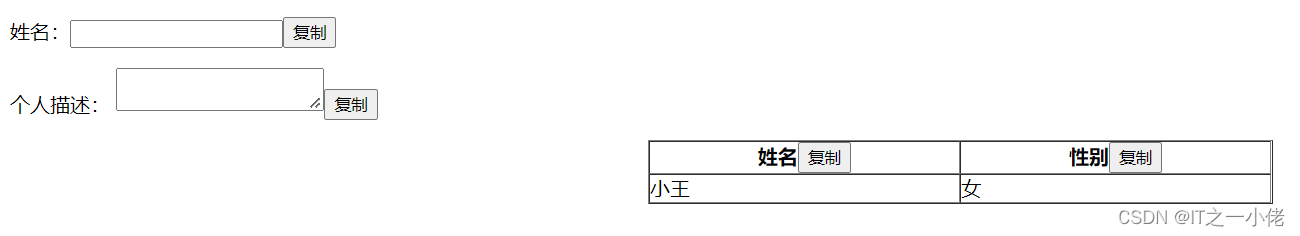
如果是输入类型元素:直接调用select方法选中内容,再启动copy命令
如果是普通元素 :需要通过document.createRange选中节点内容,再通过window.getSelection选中元素内容,再启动copy命令
注意:input输入类型的元素
- 不能有disabled属性
- width || height 不能为0
- 不能有hidden、display:none属性
普通类型元素
- width || height 不能为0
- 不能有display:none属性
外部引入:通过src属性指定外部JavaScript文件链接。
这里使用 src 属性引入javascript.js的JS文件,在js文件里面,无需写了,直接开始js脚本的编写。
示例代码:
前端实现复制功能
姓名:复制
个人描述:
复制
姓名复制
性别复制
小王
女
copy.js
/*
* 复制输入框内容
*/
function copyInput1() {
var copyVal = document.querySelector("#input_copy1");
copyVal.select();
return document.execCommand('copy');
}
function copyInput2() {
var copyVal = document.querySelector("#input_copy2");
copyVal.select();
return document.execCommand('copy');
}
/*
* 复制元素节点的内容
*/
function copyDiv1() {
var range = document.createRange();
range.selectNode(document.querySelector('#div_copy1'));
var selection = window.getSelection();
if (selection.rangeCount > 0) selection.removeAllRanges();
selection.addRange(range);
return document.execCommand('copy');
}
function copyDiv2() {
var range = document.createRange();
range.selectNode(document.querySelector('#div_copy2'));
var selection = window.getSelection();
if (selection.rangeCount > 0) selection.removeAllRanges();
selection.addRange(range);
return document.execCommand('copy');
}
/*
* 提示
* param {Boolean} status
*/
function tips(status) {
if (status) {
alert('复制内容成功');
} else {
alert('复制失败,可选中内容手动复制');
}
}
document.querySelector('.copy_input1').addEventListener('click', function () {
var isCopyed = copyInput1();
tips(isCopyed);
}, false);
document.querySelector('.copy_input2').addEventListener('click', function () {
var isCopyed = copyInput2();
tips(isCopyed);
}, false);
document.querySelector('#copy_div1').addEventListener('click', function () {
var isCopyed = copyDiv1();
tips(isCopyed);
}, false);
document.querySelector('#copy_div2').addEventListener('click', function () {
var isCopyed = copyDiv2();
tips(isCopyed);
}, false);
注意:本人测试此处js代码必须放到HTML代码的后面才起作用,原因未知,希望大佬们指教!



